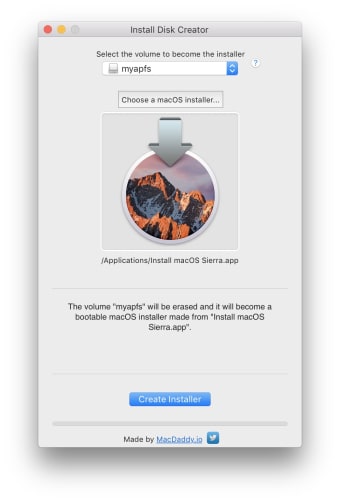Free bootable USB macOS tool
Reinstalling an operating system can be a frustrating and time-consuming process. However, thanks to Install Disk Creator, macOS owners no longer have to endure this hassle. It can transform a USB stick or other media into a fully bootable macOS installer. This package is ideal for users that need to undertake clean installs regularly, perhaps on multiple machines, or as a reusable backup in case of system problems. Its entire program is available to be downloaded free-of-charge.
Lightweight and handy
The package file of Install Disk Creator is extremely lightweight thus, you will be able to quickly load and install it into your macOS system in just a matter of seconds. Once you've launched the program, you will be greeted by a minimalist single-screen interface wherein tools are neatly organized. Designed to be intuitive and straightforward, the creation process of bootable disks is made as simple as possible to cater to all levels of users.
With these tools, the tasks are streamlined which also allows users that are not really familiar with this procedure to still make bootable macOS disks in under a minute. You will no longer need to apply additional settings or configurations to perform the tasks. On top of that, this software solution is self-contained which means it leaves no trace on your macOS, enabling you to do seamless uninstallation when you no longer need the service of this program.
How to use Install Disk Creator?
Before you use this program, you must ensure that you meet all its requirement for a smooth experience. You will need to have a USB flash drive with a minimum capacity of 8GB. The status of the flash drive must be in empty condition. After securing that qualification, you must format it, as well, using your PC's Disk Utility. A stable internet connection is a necessity, too.
If you have all these specifications, you can immediately proceed to make a bootable USB. The first thing you need to do is insert the flash disk into your macOS desktop and open this powerful tool. Then, choose the current OS you're using and press the 'RETURN' button. Afterwards, you will type in the administrator user password to start creating a bootable USB. The last step will only require you to wait until the process is finished.
Essential for macOS users
Install Disk Creator is a utility tool that can surely bring convenience to macOS users, specifically those who regularly conduct clean installations and needs to backup important files. This program enables you to turn a simple USB flash drive or any other media into a fully bootable macOS installer that will allow you to reinstall your operating system with so much ease. The entire program is free, lightweight, and easy to operate, thanks to its minimal and intuitive user interface.